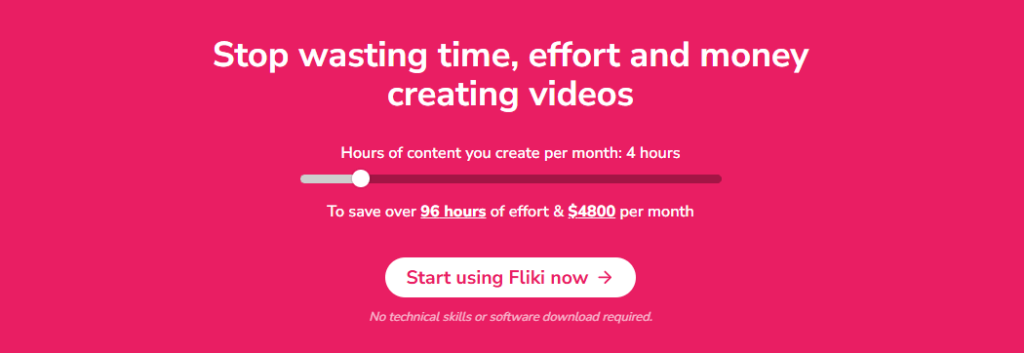Fliki AI: AI-Powered Video & Text-to-Speech (TTS) Content Creator
Fliki AI is changing the game for creators, educators, and marketers by turning plain text into stunning videos with lifelike voiceovers, no editing skills required. In this blog, I have explored every corner of Fliki’s platform, from its standout features to pricing, usage tips, and personal experience. Whether you’re curious about its voice cloning magic or looking for smart alternatives, this guide has you covered.
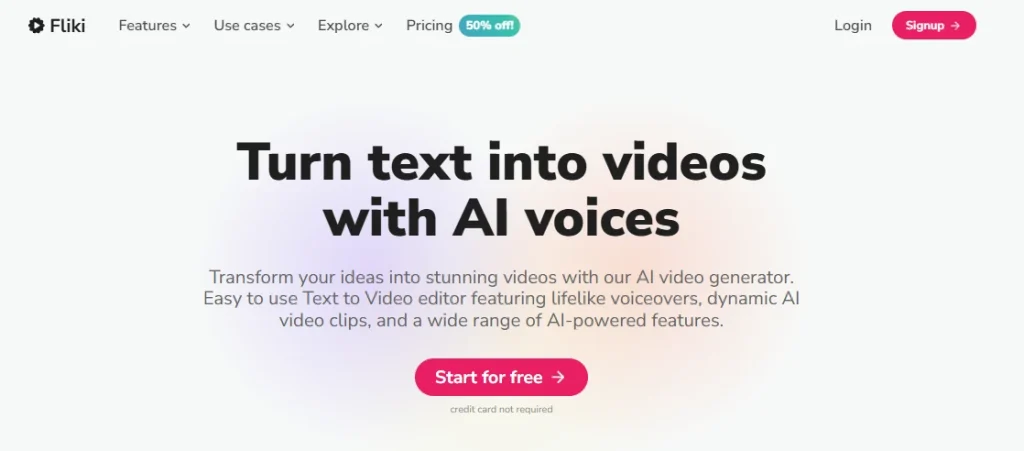
What is Fliki AI?
Fliki AI is an advanced, web-based platform that leverages artificial intelligence to transform text into engaging videos with realistic AI voices. It functions as an all-in-one content creation platform, combining text-to-video AI and text-to-speech AI capabilities to streamline the production of high-quality multimedia content. Designed for a diverse user base, including content creators, marketers, educators, and business owners, Fliki AI enables professional-grade video production with minimal effort and no prior design or video editing experience required.
Fliki AI is trusted by over 50,000 companies of all sizes and is loved by content creators around the world, with over 8,750,000 people creating videos for various purposes. Users report a 4.8/5 satisfaction rate from over 5,500 reviews.
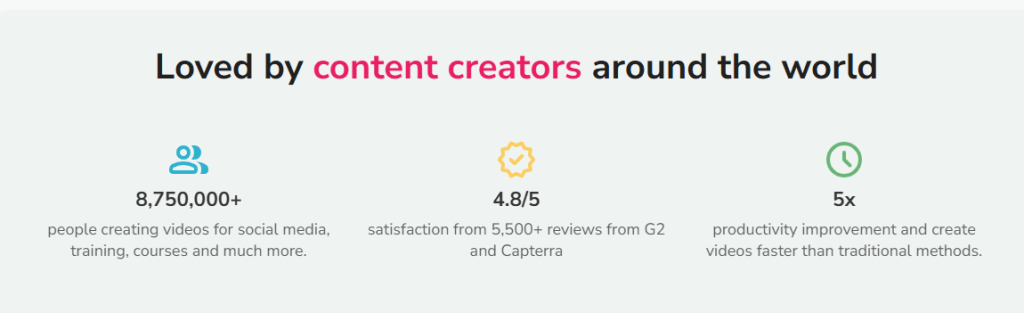
Key Features and Capabilities of Fliki AI
Fliki AI offers a comprehensive suite of tools to facilitate effortless content creation:
Text-to-video creation
Fliki AI allows users to convert various text formats (such as ideas, scripts, blog posts, PowerPoint presentations, product URLs, or even tweets) into visually appealing videos. The platform provides access to millions of stock images, video clips, and music to enhance content. To make video creation easier, users can choose templates, add animations, and use stock media.
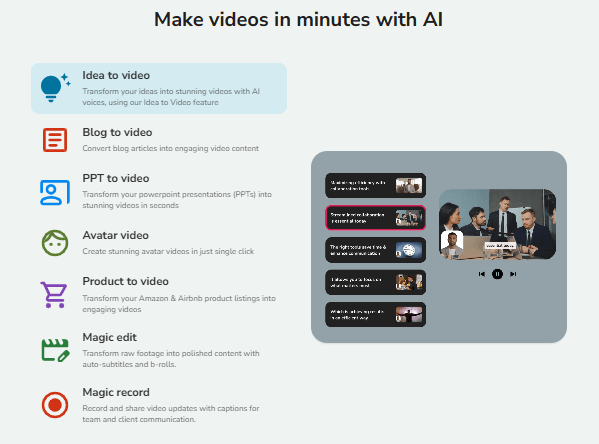
Ultra-Realistic AI Voiceovers (Text-to-Speech)
Fliki AI provides an extensive voice library, including 2500+ ultra-realistic voices, 1300+ ultra-realistic voices or over 2000 AI-generated voices. These voices mimic human speech patterns and accents, which sound natural. Users can customize the tone, speed, and style of the voices, such as adjusting pauses, excitement, and overall mood to suit their content needs. This feature eliminates the need for professional voice actors.
Voice Cloning
Users can create digital copies of their own voice or create unique voices for different characters, by simply providing a 2-minute sample. This feature brings realism to content and opens up creative possibilities.
Other AI-powered features
Creators looking for additional video editing options can explore Vizard, which simplifies clip repurposing and automatic editing, or BasedLabs, which transforms images into stunning videos effortlessly.
These features make Fliki AI a powerful tool, simplifying the content creation process and helping users expand their creativity.
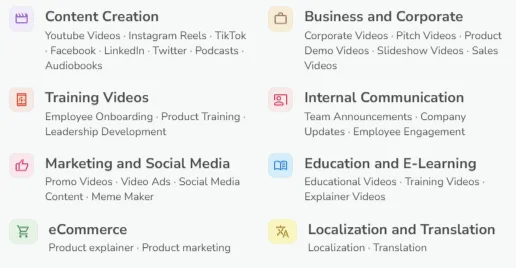
Benefits of Using Fliki AI
Fliki AI provides several key benefits for content creators and businesses:
Time and Cost Savings
This platform significantly reduces users’ time by automating large parts of the content creation process. It reduces the time required to produce high-quality audio and video, saving hours of labor compared to traditional methods. In addition, it provides a viable alternative to hiring professional voice-over artists, video editors, and graphic designers, which is also financially beneficial.
Increased Productivity
Users can experience up to a 5x improvement in their productivity with Fliki AI. The platform facilitates the rapid production of videos, making the content creation process more efficient and faster.
Stability
This tool helps maintain consistency in tone and style across different projects. This feature is ideal for brands that want to establish a cohesive identity. This makes it easier to maintain content consistency, which strengthens brand identity.
Scalability
The platform is scalable to meet the needs of individuals from individual entrepreneurs to large organizations. Regardless of the nature or complexity of the project, it works effectively at all levels, suitable for different business models.
Accessibility
It converts written content into audio, making it accessible to a wider audience. This feature is especially beneficial for individuals who prefer to hear or are visually impaired. This way, your content reaches more people, which makes your message more effective.
User-friendly interface
Fliki AI’s interface is extremely simple and user-friendly, which means that no designer or video editor experience is required to create content. This text-to-video tool is completely web-based, requiring only a device and an internet connection, such as a Google Chrome browser.
Applications of Fliki AI
Fliki AI is widely used across various sectors for diverse content creation needs:
Social Media Marketing
Fliki AI helps create engaging posts, short videos (reels) and animated content for social media platforms such as YouTube, TikTok, Instagram, etc.
E-Learning and Educational Content
Fliki AI is being used as a powerful support tool in the education sector:
Corporate Training and Internal Communication
With the help of Fliki AI, businesses can establish effective connections between their training needs and the team:
Podcasting and Audiobooks
Fliki AI makes the process of creating podcasts and audiobooks extremely easy:
Product Demos and E-Commerce
E-commerce businesses can effectively present their products with Fliki AI:
Video Ads
Fliki AI helps users create stunning and engaging video ads:
General Content Creation
Whether it’s blog posts, presentations, or YouTube videos, Fliki AI has the ability to transform all kinds of ideas into visual form:
Challenges and Considerations
While Fliki AI offers numerous benefits, there are some aspects that users should be aware of:
Learning Curve
It can take time for new users to understand and effectively use all the features of the platform:
Overreliance on AI
Relying solely on AI for creation can lead to a lack of innovation or human-like creativity in content:
Pricing and Plans
Fliki AI operates on a subscription system with flexible pricing tiers. It offers a free tier that allows users to explore text-to-voice and text-to-video features.
| Plan Name | Price | Features |
| Free Plan | Free | 5 minutes of free audio and video content per month, 720p resolution (with Fliki watermark), access to 300 voices in 75+ languages |
| Standard Plan | $28/month (or $21/month billed annually) | 180 minutes/month (2160 minutes/year), Full HD 1080p videos up to 15 minutes, 850+ voices (including 140 ultra-realistic), premium assets, watermark removal, commercial rights |
| Premium Plan | $88/month (or $66/month billed annually) | 600 minutes/month (7200 minutes/year), videos up to 30 minutes, 1800+ voices (including 950+ ultra-realistic), voice cloning, API access, extended video lengths, multiple brand kits, priority support |
| Enterprise Plan | Custom pricing | Tailored solutions with advanced features, dedicated support, often used by Fortune 500 companies |
Note: No credit card is required to try out Fliki AI.
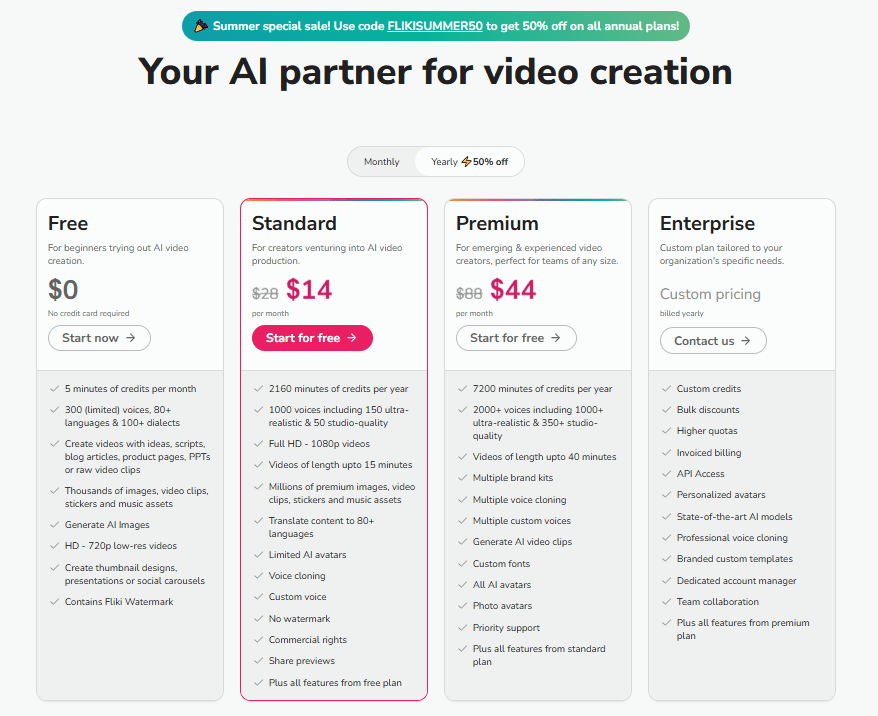
Technical and Operational Aspects
Fliki AI is fully web-based, meaning no software download is required; users only need a device with internet access and a browser, preferably Google Chrome. The platform is GDPR & CCPA compliant, working with many Fortune 500 companies to enable safe and quick high-quality video production using AI. It provides reliable customer support through email or a dedicated customer support portal.
Pros and Cons
Alternatives to Fliki AI
Murf AI
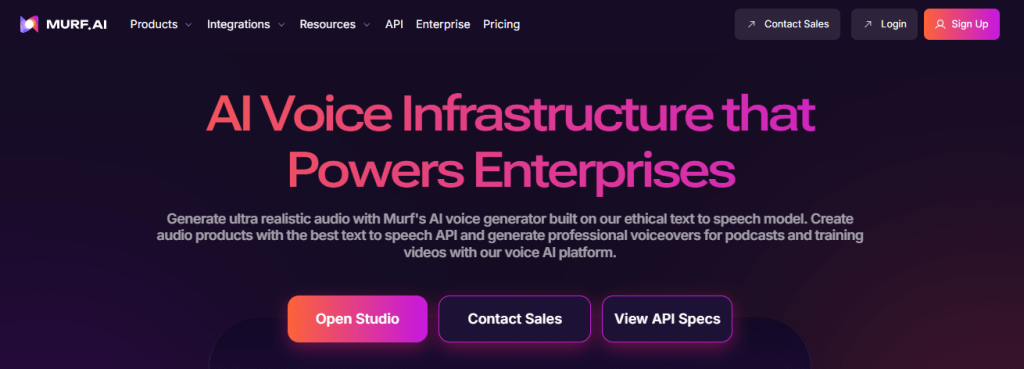
Synthesia
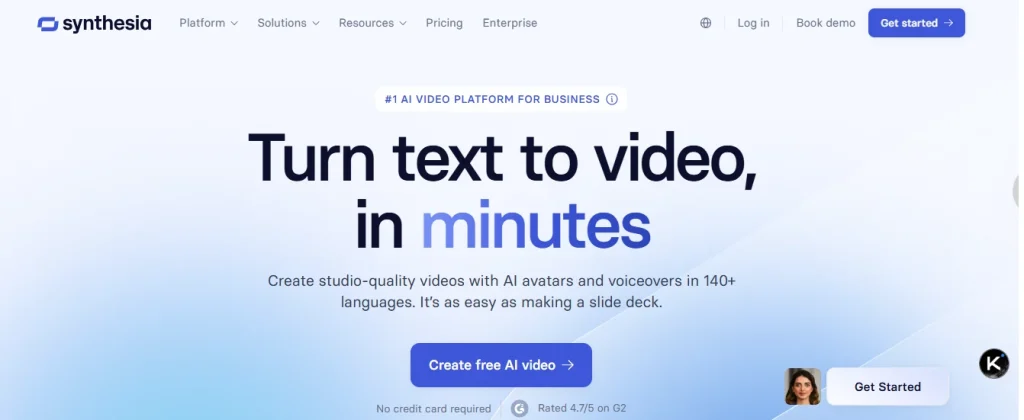
InVideo
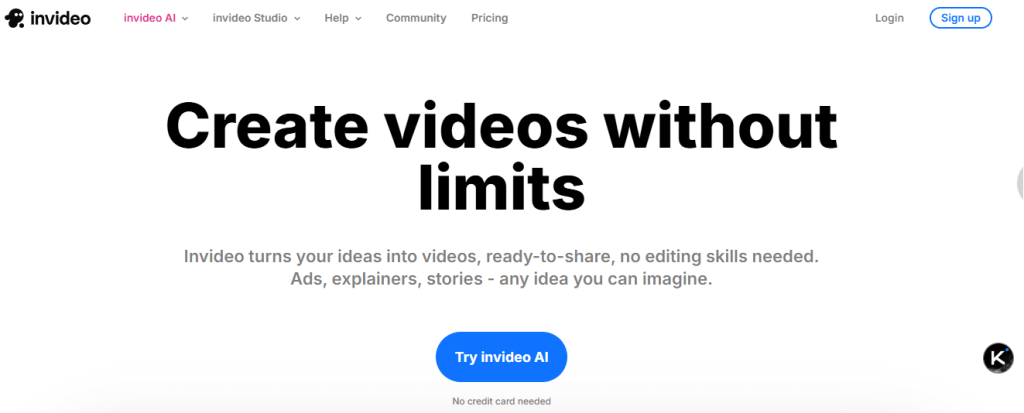
Each of these platforms provides distinct features for text-to-video or text-to-speech content creation and is well-suited for marketers, educators, and content creators looking for alternatives to Fliki AI.
Frequently Asked Questions
Does this AI tool offer a free plan?
Yes, the platform includes a free tier allowing users to test its text-to-voice and text-to-video functionalities at no cost. Users can create up to five minutes of audio and video content every month without charge.
How many languages and voices does this AI tool support?
This service supports a broad spectrum of over 80 languages and around 100 dialects. Its AI voice generator provides more than 1300 or even up to 2500 ultra-realistic voice options, enabling content creation in many languages effortlessly.
What types of videos can be created with this AI tool?
Users can produce a diverse array of videos suited for various needs including educational content, explanatory videos, product demonstrations, social media posts, YouTube clips, TikTok Reels, and advertisements. It also features tools like “Idea to video,” “Blog to video,” “PPT to video,” “Product to video,” and “Tweet to video,” which help convert texts from different formats into visually engaging videos.
Do I need to download any software to use this AI tool?
No installation is necessary since this text-to-video tool operates entirely online. Users simply require a device with internet access and a compatible web browser, with Google Chrome being the recommended choice, to create, edit, and upload videos.
Can I customise the AI voices in my text-to-video creations?
Absolutely. The platform offers extensive voice customization options where users can modify pauses, the level of enthusiasm, and the overall vocal tone to suit the video’s atmosphere. A voice cloning feature is also available, which lets users replicate their own voice or design unique character voices by providing just a 2-minute audio sample. Additionally, users can choose the voice’s regional accent, language, and gender, along with various emotional styles like “Excited,” “Angry,” or “Sad”.
How can this AI tool be utilised for content creation on various platforms?
This AI tool is highly adaptable for creating content across multiple channels. It enables the transformation of written scripts into YouTube videos with voice narration, voiceover generation for presentations, converting blog entries into podcasts or audiobooks, and producing content aimed at social media marketing strategies on platforms such as YouTube, TikTok, and Instagram. Moreover, it supports creating polished materials for online education and corporate training purposes.
Is prior experience as a designer or video editor required to use this AI tool?
No prior knowledge or skills in design or video editing are needed. The platform boasts a simple, intuitive interface that makes content creation accessible to everyone. It combines AI-driven voice synthesis, text-to-speech, and text-to-video technology with ready-made templates and a vast library of stock media, allowing users to create professional-quality videos easily.
Final Thoughts
Fliki AI is an effective tool that meets the creative demands of the modern era. Its use in multiple fields such as social media, education, business, and marketing saves time and resources while also raising quality. It quickly turns text into engaging video and audio content. It combines text-to-video and text-to-speech features in one easy-to-use system, making content creation simple for creators, marketers, teachers, and business owners. No design or editing skills are needed to produce professional-quality videos.
The platform supports many languages and dialects and offers realistic AI voices and lifelike avatars to make content more appealing and accessible. It works well for different needs like social media posts, training materials, and podcasts. Overall, it helps users create high-quality multimedia content fast and easily.