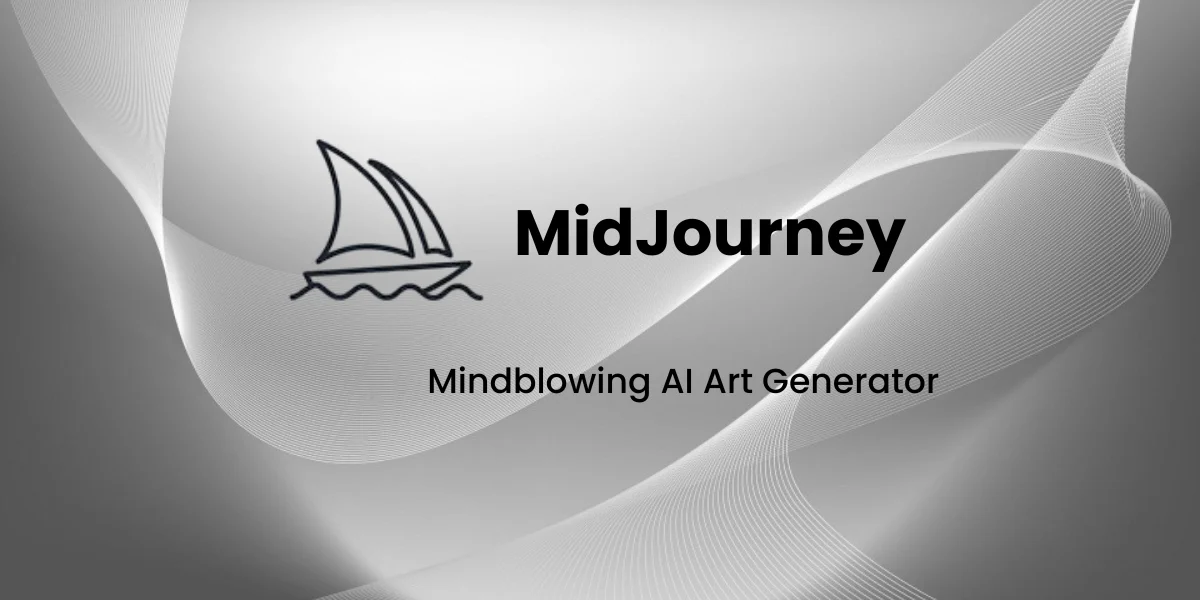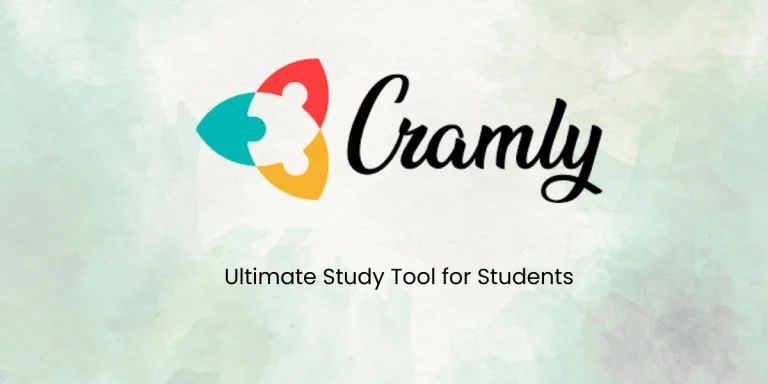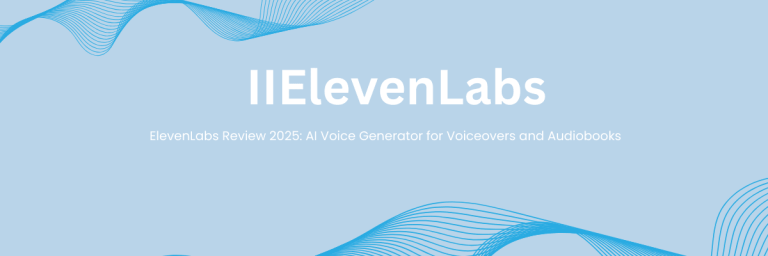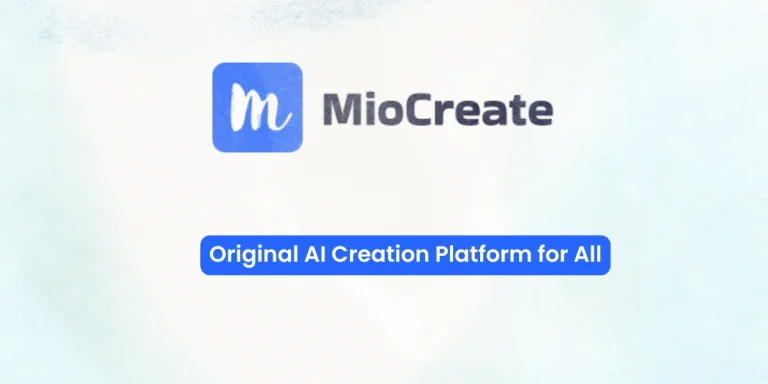Midjourney AI – Review of a Mindblowing AI Art Generator in 2025
If you want to create the most realistic images with AI art generators, Midjourney is at the top of the field today in 2025. This powerful tool turns your text-based prompts into stunning visual masterpieces, whether you’re an artist, marketer, or entrepreneur.
In this guide, we’re providing a complete and easy-to-use overview for both new and experienced users, with practical advice to help you master AI art.
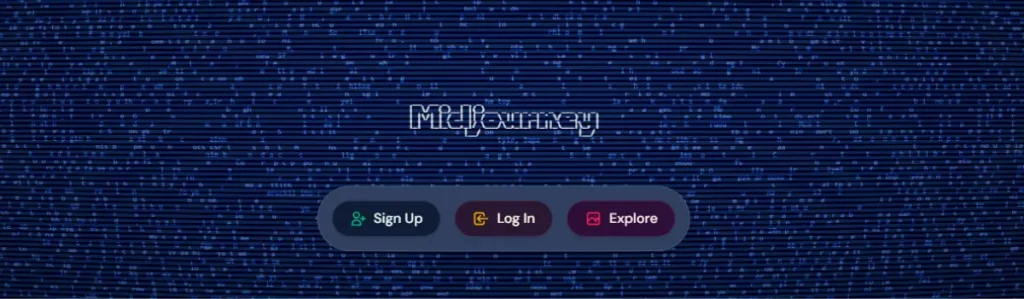
What is Midjourney AI?
Midjourney is a generative artificial intelligence (AI) tool that creates images from user-generated text prompts. It can produce images in various styles such as photorealistic, painterly, cinematic, or surrealistic. Users input descriptive text, and the AI generates corresponding artwork, making it popular among artists, designers, and creatives for quickly visualizing ideas. It operates primarily through a Discord server, where users interact with the AI to generate images, and it has grown to host millions of users.
For those exploring similar AI-powered tools, check Remaker AI, which provides greater flexibility with open-source image generation and Hotpot AI, which supports creative workflows with design, editing, and enhancement ideal for both casual users and professionals.
Founder of Midjourney?
Midjourney was founded by David Holz, an independent researcher and entrepreneur focused on advancing human creativity through AI. Holz, who previously co-founded Leap Motion, established AI-generated art as a research lab to develop generative AI tools, with its flagship image generation platform launching in 2022.
Holz has a background in applied mathematics and has worked with institutions such as NASA and the Max Planck Institute. He started Artificial intelligence art in 2021 in San Francisco with a team of engineers, focusing on developing AI-driven image generation tools. Holz’s philosophy emphasizes reflection, imagination, and coordination, and he chose Discord as the primary platform to foster a collaborative community around Midjourney. His approach and vision have been central to the platform’s rapid growth and success, making it one of the leading AI image generation tools worldwide.
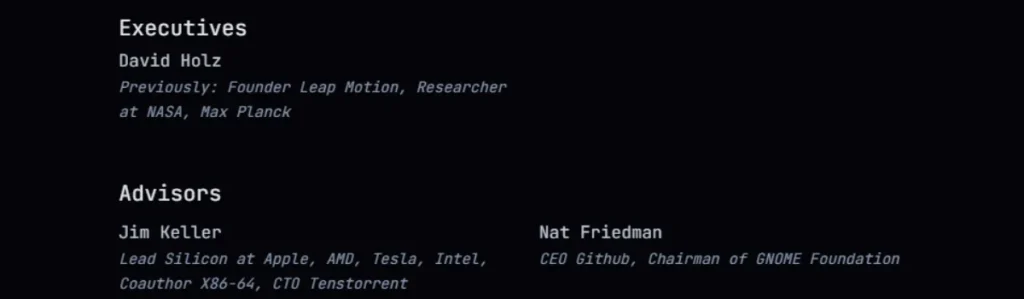
Best Features of Midjourney AI
Midjourney AI stands out as a premier generative AI tool offering powerful features optimized for creative workflows as detailed below:
Text-to-Image Generation
It excels at transforming text prompts into stunning visuals with exceptional detail and vibrancy. It supports complex and nuanced instructions, enabling users to generate images that closely match their descriptions.
High Image Resolution
The platform can generate images up to 1792 x 1024 pixels, allowing for detailed and spacious artwork.
Creative Control and Customization
Users can stylize images, adjust parameters such as aspect ratio, quality, and chaos, and refine outputs to fit their artistic vision. Features like “vary region” let users selectively edit parts of an image.
Multiple Generation Modes
It offers Fast, Relax, and Turbo modes, balancing speed and quality to suit different user needs. Turbo mode provides faster and more consistent results.
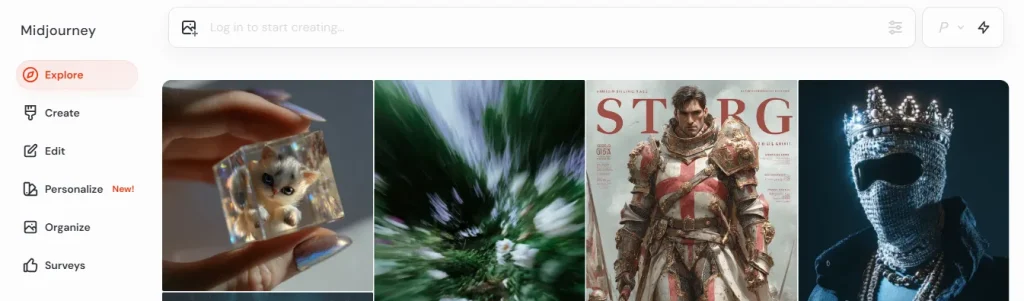
Community and Collaboration
With an active community of over 20 million users, primarily on Discord, users can share, collaborate, and get prompt crafting tips. The recent Alpha web version improves ease of use and image management without requiring Discord.
Image Variations and Upscaling
After generating four images per prompt, users can select, tweak, create variants, and upscale images for better resolution and detail.
Style and Character References
Users can upload images to maintain consistent styles or characters across creations, aiding in coherent artistic outputs.
Outpainting
This feature allows extending images beyond their original boundaries, similar to Adobe’s Generative Fill, enhancing creative possibilities.
Natural Language Processing (NLP)
This AI tool uses advanced NLP to interpret prompts accurately, including the ability to handle quoted text within prompts for precise text inclusion in images.
Web-Based Interface (Midjourney Alpha)
The new web interface offers a simplified, faster, and more organized experience with features like image tabs for exploration, creation, and archiving, making it accessible for users who find Discord challenging.
Style and Character References
Users can upload images to guide the AI’s output, ensuring consistent aesthetics or character designs across multiple creations. The Style Reference (–sref) and Character Reference (–cref) features allow precise control over color palettes, textures, or character traits, ideal for branding or storytelling Official Documentation.
Vary (Region) and Editing Tools
The Vary (Region) feature, introduced in V5.2, enables targeted edits to specific image areas, such as altering a character’s outfit while preserving the background. Additional tools like inpainting, panning, and zooming enhance post-generation refinement, offering flexibility for iterative design.
Niji Model for Anime Aesthetics
Developed with Spellbrush, the Niji 6 model specializes in video anime-style imagery, with improved rendering of Japanese text and detailed elements like eyes.
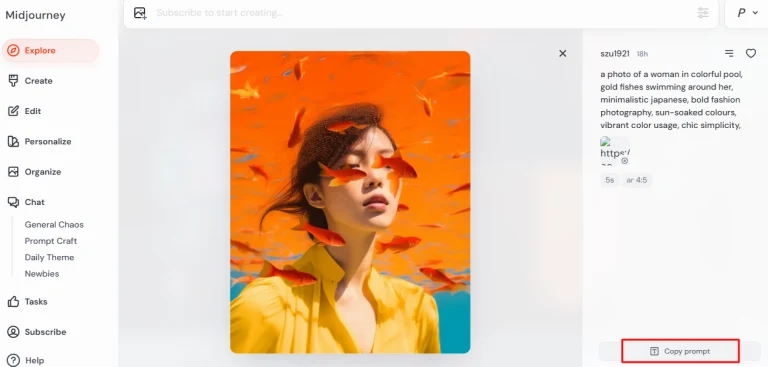
Why Choose Midjourney AI for Your Creative Needs?
Everyone can use this Generative AI for creative artwork and considering integrating AI into workflow, here are compelling reasons to choose this text-to-image AI.
Exceptional Image Quality
It is renowned for producing high-quality, visually stunning images. The advanced algorithms ensure that every creation is detailed and captivating, making it ideal for marketing, branding, and artistic projects.
User-Friendly Interface
Even if you’re not tech-savvy, this image generator offers an intuitive interface that makes it easy to generate images quickly. This accessibility allows users from all backgrounds to harness the power of AI without a steep learning curve.
Versatile Applications
Whether you need illustrations for a book, concept art for a game, or unique visuals for social media, it caters to a wide range of applications. Its flexibility ensures that you can adapt it to your specific creative needs.
Innovative Features
It continuously updates its features to stay at the forefront of technology. With options for customization, style variations, and more, you can create images that truly reflect your vision.
Community Support
Joining this generative AI means becoming part of a vibrant community of creators. Engage with fellow users, share your work, and gain inspiration from others who are pushing the boundaries of creativity with AI.
Cost-Effective Solutions
It offers competitive pricing plans that provide excellent value for the quality of images produced. This makes it an attractive option for freelancers, small businesses, and large enterprises alike.
Ethical AI Practices
It is committed to ethical AI use, ensuring that its technology respects copyright and promotes originality. This dedication to responsible AI usage builds trust with users and clients.

Get Started with Midjourney
Midjourney AI is an intuitive platform for generating stunning images using artificial intelligence. Here’s a step-by-step guide on how to get started and make the most of this powerful tool.
Step 1: Sign Up
To begin your journey with generative AI, follow these steps:
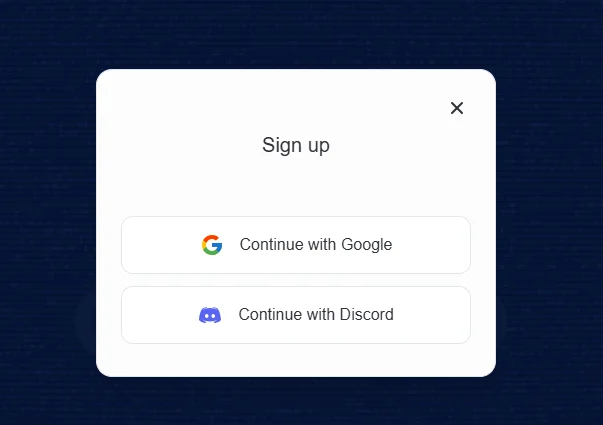
Step 2: Explore Subscription Plans
Midjourney does not offer a free trial now, so explore subscription plans to start your creative work. It offers several subscription plans:
Choose a plan that suits your needs based on how often you plan to use the service.
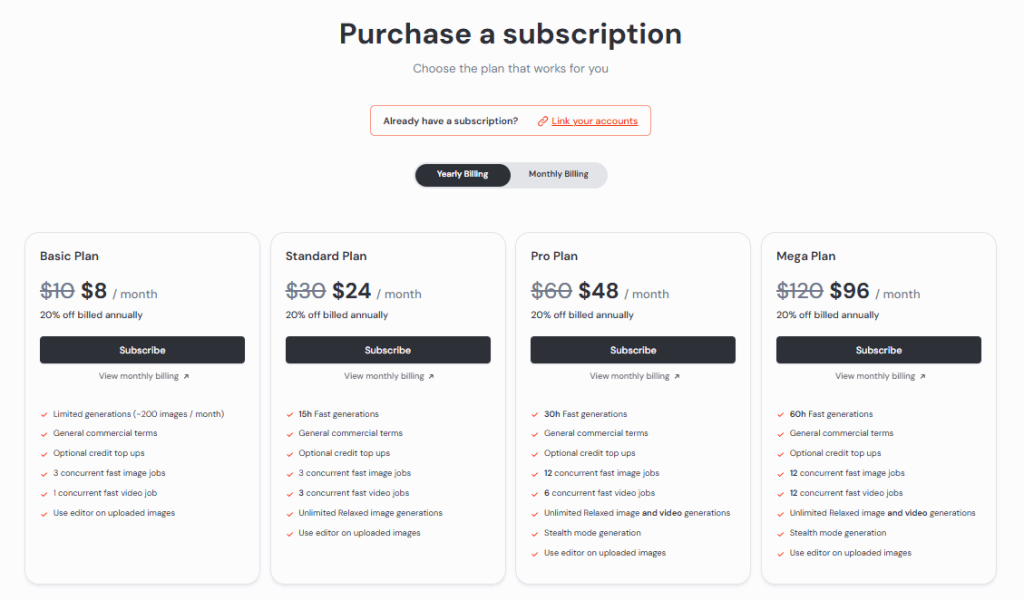
Step 3: Access the Explore Tab
Once you’ve signed up, navigate to the explore tab:
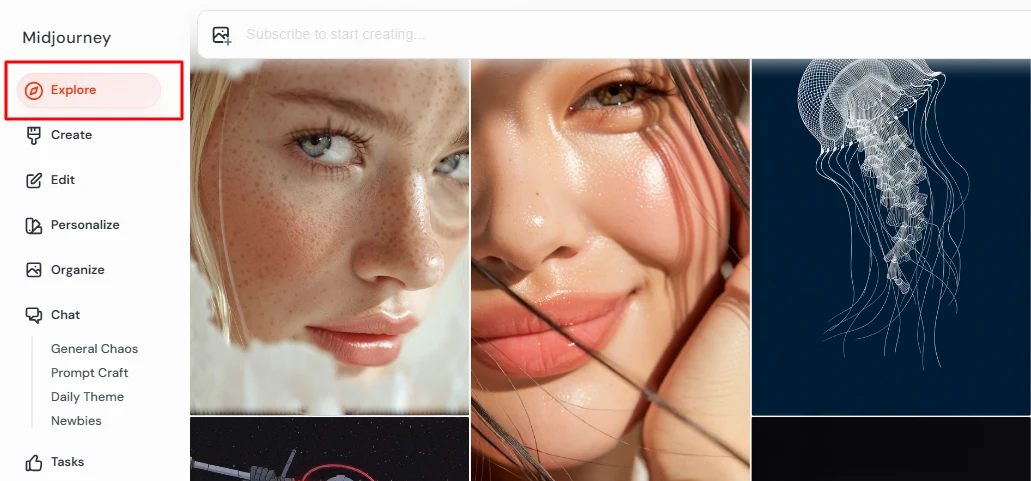
Step 4: Create Your First Image
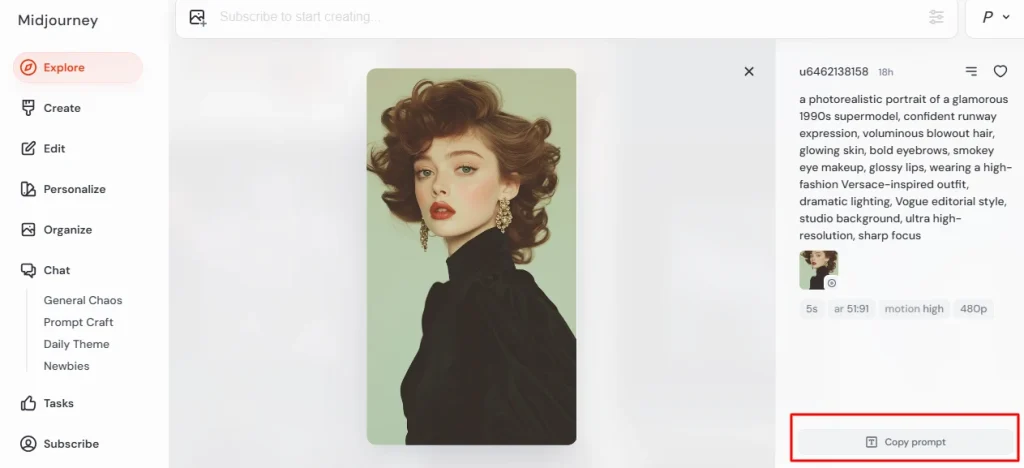
Step 5: Crafting Effective Prompts
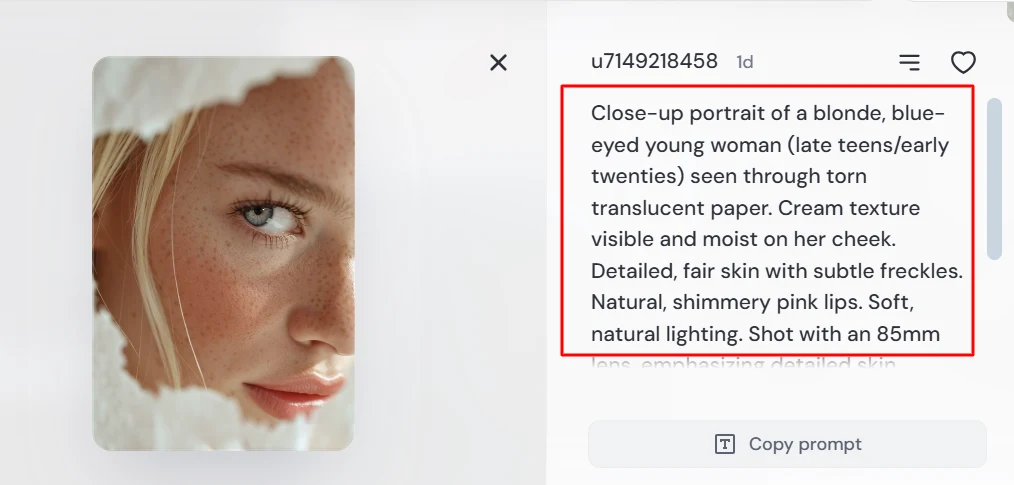
Step 6: Explore Advanced Options
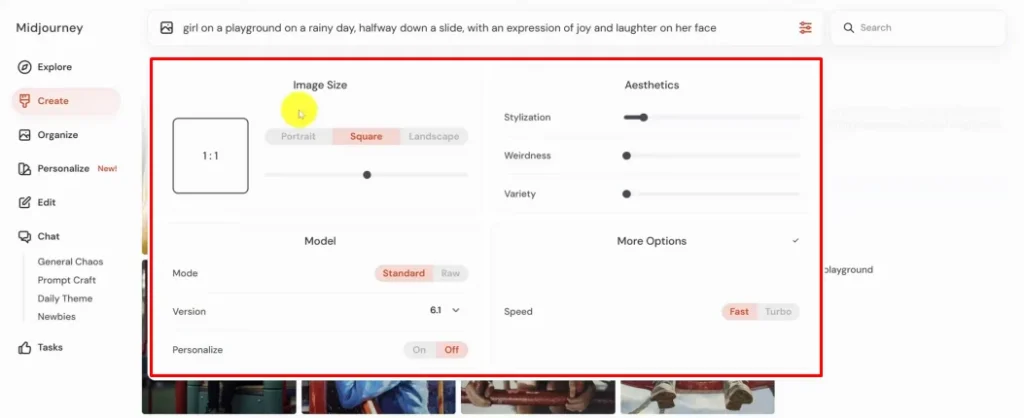
Step 7: Refining Your Images
After generating images, you can refine them:
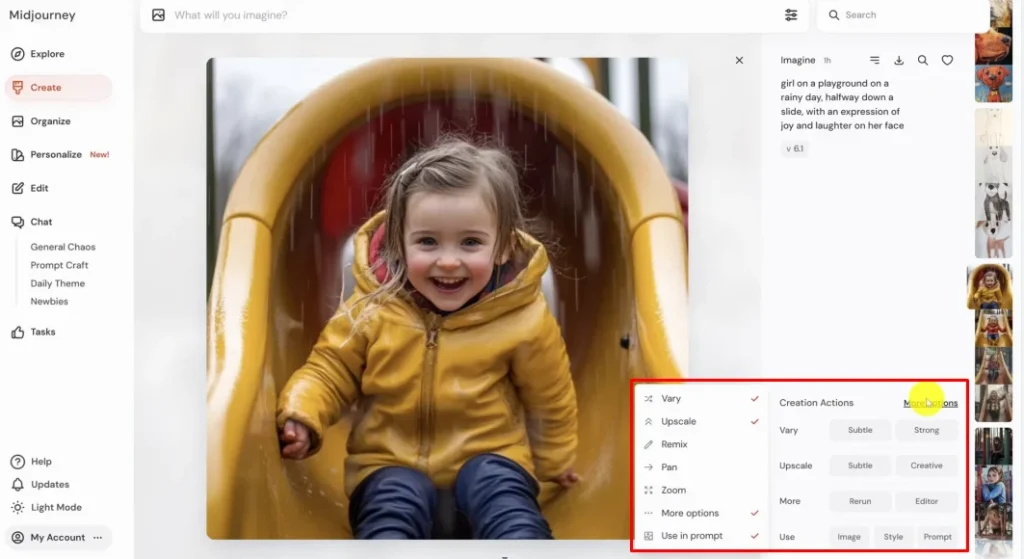
Step 8: Engage with the Community
Consider joining the Discord server for community engagement:
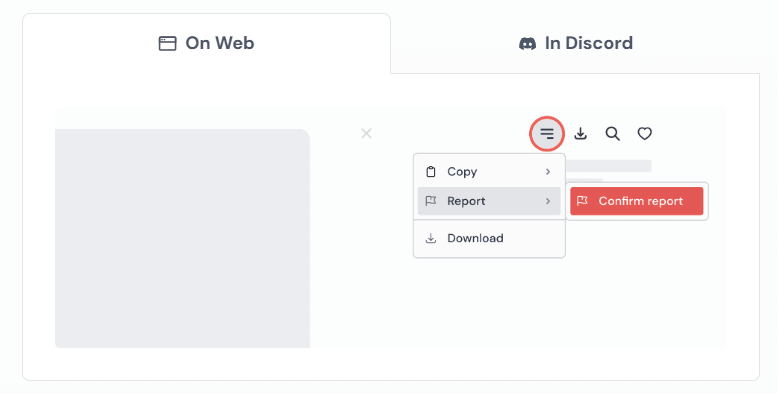
Is Midjourney Free?
As of 2025, Midjourney does not offer a free trial.
However, its Basic plan ($10/month) provides approximately 200 image generations, making it accessible for experimenting with generative AI. Paid plans include varying GPU time: Basic (3.3 hours/month), Standard (15 hours/month), and Pro (30 hours/month). Higher tiers offer privacy features like Stealth Mode, ensuring creations remain confidential, unlike the public-by-default Basic plan.
Setting Up Discord
Following are the Instructions for Creating or Logging into a Discord Account:
Benefits of Discord
Engaging with the community on Discord offers numerous advantages:
Subscription Pricing Plans
| Plan | Monthly Price | Yearly Price (20% OFF) | Feature |
| Basic | $10/month | $8/month ($96/year) | ~200 image generations/month |
| Standard | $30/month | $24/month ($288/year) | 15 hours of Fast Generations |
| Pro | $60/month | $48/month ($576/year) | 30 hours of Fast Generations |
| Mega | $120/month | $96/month ($1,152/year) | 60 hours of Fast Generations |
Its subscription plans are based on monthly Fast GPU time, which determines how many images you can generate quickly.
How GPU Time Works in Midjourney?
Midjourney API operates by allocating you a set amount of GPU time each month as part of your subscription. This GPU time represents the actual processing power used to generate your images and videos. When you submit a prompt, it powerful GPUs work to create your visuals, consuming this GPU time only while actively processing your request, not simply while you wait or browse.
There are three main GPU speed modes:
Fast Mode
Uses your allocated Fast GPU time, providing immediate priority access to GPUs for quick image generation. Each image generation typically consumes about one minute of GPU time, though tasks like upscaling or unusual aspect ratios may require more. Your monthly Fast time resets with each subscription cycle and does not roll over if unused.
Relax Mode
Does not consume GPU time but queues your jobs behind others. It allows unlimited image generation but with slower processing speeds, making it ideal for casual use or when you want to conserve Fast time.
Turbo Mode
An experimental, superfast option that consumes roughly twice the GPU time of Fast Mode but generates images up to 3.5–4 times faster. Available only on certain subscription plans and model versions.
If you run out of your monthly Fast GPU time, Midjourney automatically switches you to Relax Mode unless you purchase additional Fast hours. You can monitor your remaining GPU time via the subscription management page.
Who Can Use Midjourney AI?
This generative AI tool is designed for a diverse audience, making it accessible to a wide range of users:
Artists and Illustrators
Content Creators
Marketers and Advertisers
Businesses
Hobbyists
Educators and Students
Personal Experience with MidJourney
As an expert in the field of digital art and artificial intelligence, my experience with this artificial intelligence art generator has been nothing short of transformative. This platform stands out 1st in the crowded landscape of AI art generators, delivering exceptional results that truly capture the imagination.
Pros and Cons
Alternatives to Midjourney AI
If you’re looking for midjourney alternative, here are some popular options:
- DALL·E 3 by OpenAI: Known for highly detailed, contextually accurate images with a simplified interface, DALL·E 3 excels at generating complex scenes and is integrated with ChatGPT for easy use.
- Adobe Firefly: Seamlessly integrated with Adobe Creative Cloud, Firefly offers AI-powered design tools that enhance creativity with style transfer and direct use in apps like Photoshop and Illustrator.
- Stable Diffusion: A free, open-source model that allows extensive customization, image modification, and local installation, making it a versatile and cost-effective alternative.
- Google Imagen 3 (via Gemini): Offers photorealistic image generation for free with impressive accuracy, though it has some limitations like no inpainting or human image generation.
- Fotor: Combines traditional photo editing with AI image generation, accessible via web and apps, suitable for marketers and digital artists looking for ease of use without Discord.
- Blue Willow: A free Discord-based tool with a large user base, offering various artistic styles and instant image sharing.
- Flux: An open-source model praised for photorealistic human images and accurate text rendering, available through third-party platforms.
- Jasper Art: Ideal for marketers and content creators, especially those already using Jasper’s AI chatbot, with templates for specific content types.
Wrap Up
Midjourney is an exciting tool that opens up a world of possibilities in image generation. It is a top-notch tool that revolutionizes the way we create art. Its blend of advanced technology, user-friendly design, and vibrant community support empowers artists to explore their full creative potential. Whether you’re a seasoned professional or a curious beginner, it offers unparalleled opportunities for artistic expression. Embrace this innovative platform and unlock a world of endless possibilities in digital artistry.