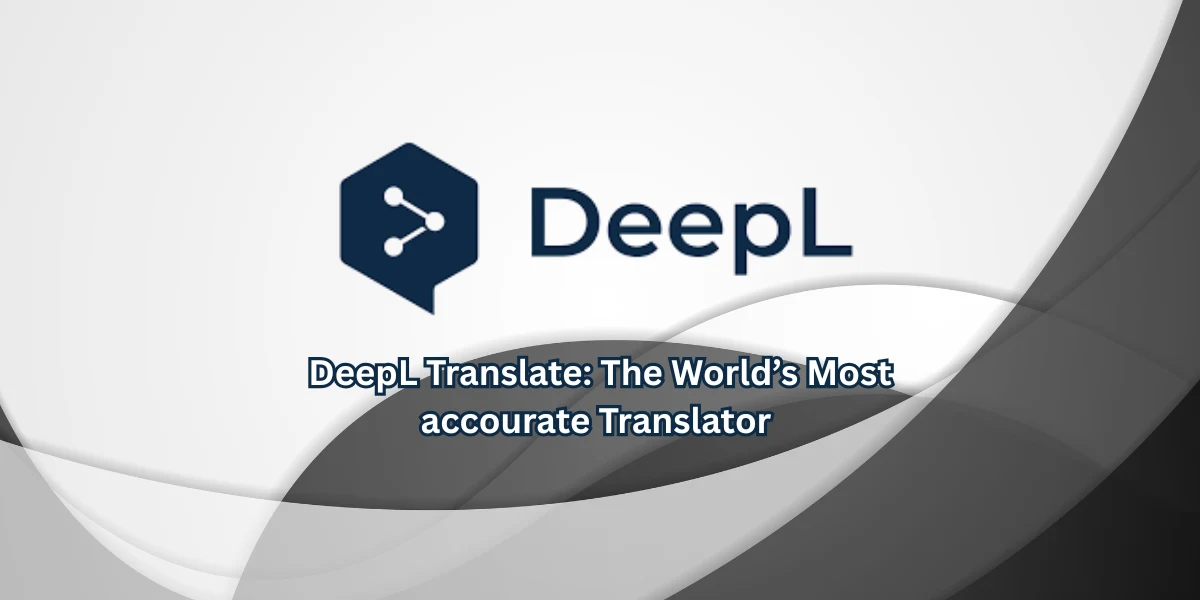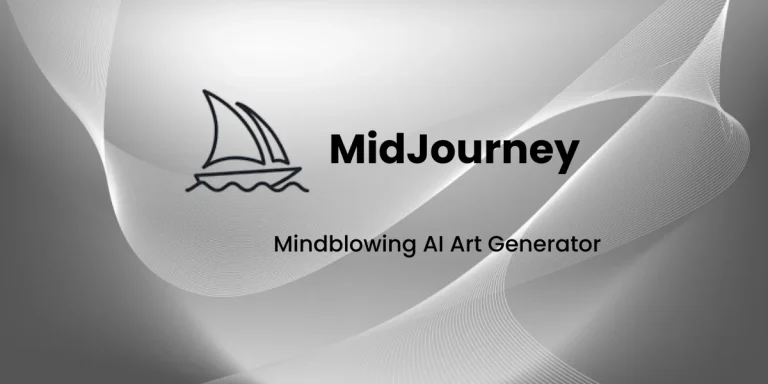DeepL: The Best AI Translation and Writing Tool
DeepL has rapidly gained popularity among language experts, professional translators, and ordinary users over the past few years — and for good reason. With advanced neural network technology, natural fluency, and unparalleled translation accuracy, DeepL has established itself as a leader in the field of translation. In this deep-dive review, you’ll find everything from its standout features and pricing plans to step-by-step usage and pros and cons –all explored, tested, and laid out for your productivity upgrade.

What is DeepL?
DeepL is an AI-powered translation platform designed to deliver highly accurate and context-aware translations across more than 30 languages. It utilizes deep learning technology to understand linguistic nuances, offering translations that often feel more natural and fluent than those produced by traditional tools. Beyond basic text translation, it supports document translation while preserving formatting for files like PDFs and Word documents.
Its Write feature helps users refine writing style and clarity in multiple languages, and a customizable glossary enables customized term translations.
Historical Overview of DeepL
DeepL is one of the leading machine translation providers worldwide. It started in Germany in 2009 under the name Linguee, which was originally an online dictionary. The goal was to build a neural machine translation (NMT) system that could deliver much better translations than the older statistical methods. The team at DeepL used advanced deep learning techniques, training their models with data from Linguee’s database, and that is how the company got its name.
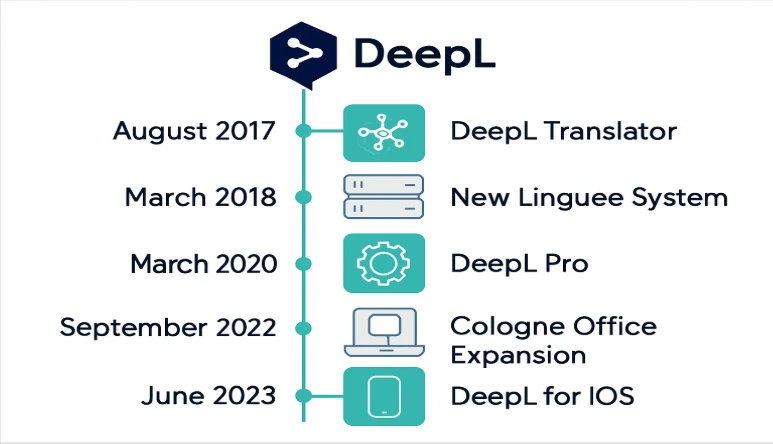
After launching its translation service in 2017, it quickly became very popular, with more than a billion users so far. The main strength is its NMT technology, which helps create translations that sound more natural and accurate than those from traditional systems.
Apart from translation, DeepL has expanded into AI-based text tools. In early 2023, it released DeepL Write, an English writing assistant designed to compete with other tools like Grammarly.
DeepL Uniqueness in Machine Translation
The desire for more effective and accurate communication between different languages laid the foundation for machine translation. In the 1950s, when computers were new, translation was one of the first areas where computing power was put to the test.
Over time, this experimental effort has evolved into a complete and reliable productivity tool, and today, artificial intelligence-based translation systems are revolutionizing international business, research, education, and digital communication.
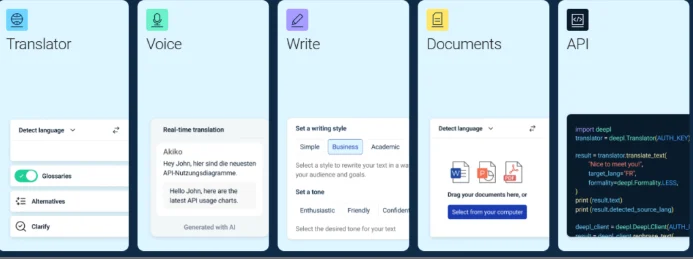
Technology Behind DeepL?
Not all machine translation systems are the same. Their structure, methods, and intelligence have improved over time. Before 2016, most systems were either rule-based, where the rules were written by humans, or statistical, which analyzed data based on the vocabulary of different languages.
Today’s modern translation platforms including DeepL in question, work on the basis of Neural Machine Translation (NMT). In this system, the neural network looks at the entire sentence at once, not just a few nearby words. This feature makes the translation more coherent, contextual, and natural.
The tool specifically uses deep learning algorithms, which are among the most advanced models of machine intelligence that provide translations that are closer to human-like. The structure of this system gives it the ability to not only learn from large data sets, but also to improve itself according to new contexts.
How Reliable is this Tool?
This artificial intelligence-based system is popular with users who want not only literal translations, but also semantic and contextual accuracy. Research and practical experiments show that this tool:
Especially in European languages, its translation quality has been found to be better than many popular systems.
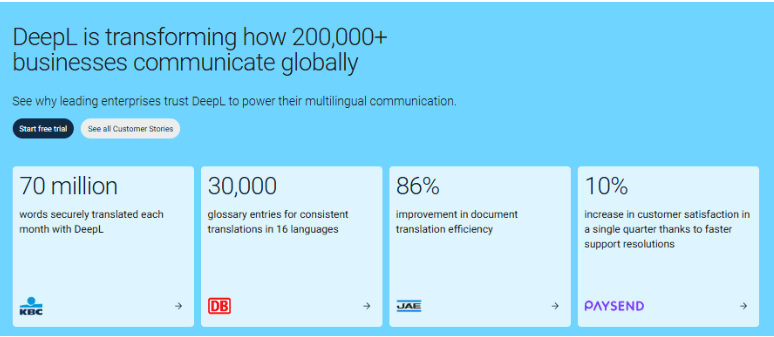
Key Features and Capabilities
DeepL is not just a translation platform, but a complete and smart language solution built on artificial intelligence. DeepL offers a range of prominent features:
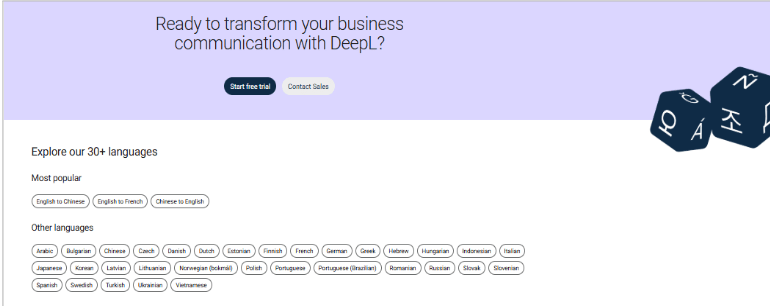
Especially in European languages, its translation quality has been found to be better than many popular systems.
Multiple Language Support
This tool currently has the ability to translate into 33 languages, including English, Spanish, French, German, Chinese, Japanese, and other popular languages. Its network includes over 650 possible translation combinations, enabling users to communicate effectively internationally.
Context Awareness
This tool’s neural translation engine doesn’t just translate words, but also understands the context of a sentence. This feature is especially useful when sentences contain idioms, terms, or complex structures. This tool translates them accurately, maintaining the continuity of meaning.
High Translation Quality
It is praised worldwide for its unparalleled translation quality, especially for specific language pairs.
Users consider DeepL’s precision, fluency, and accuracy to be among its biggest advantages, which are no less than the quality of a professional translator.
Plugins & Desktop Apps
It allows users to translate directly into various applications. Its browser plugins and desktop apps are available on Windows, macOS, Linux, Ubuntu, iOS, and Android. These plugins integrate with programs like Microsoft Office, allowing users to translate without switching apps.
Document Translation
A great feature of this tool is that you can upload entire documents and get them back in a translated and formatted form immediately. This feature is especially useful for businesses, translators, and academics. It supports almost all popular file formats, such as:
and preserves the original design and formatting in all of them.
Data Privacy and Security
Since DeepL is based in Germany, it operates under the strict data protection laws of the European Union. Especially for its premium users:
All these factors make this translator tool a secure and reliable translation platform.
API Integration
API facility is extremely useful for developers, webmasters, and businesses who want to integrate DeepL directly with their websites, systems, or applications. This feature provides users with a seamless and automated translation experience, without any manual intervention.
Customization and Glossary Features
This translating tool allows users to design their own translations of key words and terms — that is, define their own translations.This feature is extremely beneficial for brands that want to maintain their brand tone and specific terminology. Additionally, DeepL also gives you the option to choose between Formal and Informal styles.
Alternative Translations
A unique feature of this tool is that you can see the alternatives translations by clicking on any translated word. If you select another alternative, it automatically adjusts the entire sentence accordingly so that grammar, style, and meaning are not affected.
Built-in Dictionary
DeepL comes with an integrated dictionary that provides the user with:
for each word, which is extremely helpful in understanding the translation.
CAT Tool Integration
DeepL provides full integration with leading Computer-Assisted Translation (CAT) tools designed for professional translators, such as:
significantly increasing translation speed and accuracy.
Unlimited Text Translation
In premium versions of this multilingual translator, unlimited word translation is available to users, which means you can translate large volumes of content without any character limits e.g. books, reports, marketing materials, etc.
Why Choose DeepL?
It delivers translations that are not only accurate but also closer to human speech thanks to its neural machine translation (NMT) system. Its AI understands context and effectively translates complex sentences, terms, and idioms, which is often not possible with general tools like Google Translate.
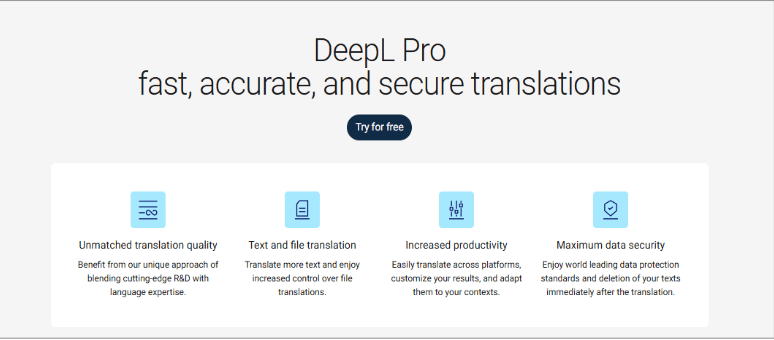
1. Superior Accuracy and Naturalness
It delivers translations that are not only accurate but also closer to human speech thanks to its neural machine translation (NMT) system. Its AI understands context and effectively translates complex sentences, terms, and idioms, which is often not possible with general tools like Google Translate.
2. Understanding contextual nuances
DeepL’s translations are not only literal, but also semantically and conceptually accurate. The platform can distinguish between formal and informal styles, preserving the tone and meaning of your content in its original form.
3. Effortless Whole Document Translation
It allows users to upload full documents like Word, PDF, PowerPoint and get them back in a translated state while retaining the original formatting. This feature is ideal for individuals and organizations that work with multilingual content.
4. Customization and Full Control
5. Data Security and Privacy
DeepL, based in Germany, fully complies with EU data privacy laws. All translations for Pro users are completed over an encrypted connection. No data is stored on the server after the translation is complete.
This platform system adheres to GDPR, ISO 27001 and SOC 2 Type II certified policies, making it a safe choice for sensitive information.
6. Integration and Flexibility
7. Cost savings and increased efficiency
DeepL’s NMT system is fast, effective and cost-effective, delivering many times better results than traditional translation services. Unlimited text translation is available exclusively to Pro users, making it easy to translate large volumes of content.
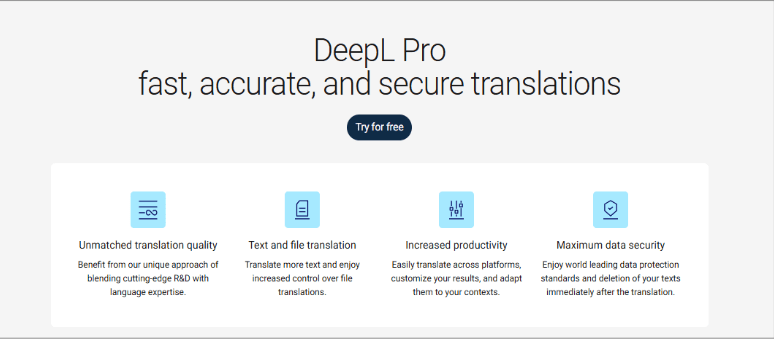
How to access DeepL?
This translation service is designed for different types of users and platforms in a way that everyone can use it according to their convenience. Whether you are working on a desktop, needing translation while traveling on mobile, or you want translation directly in an application this tool provides a suitable solution in every case.
Web Interface
The simplest way to access this service is to use it directly through the website.
In this method no software installation is required and all features are available directly in the browser. This method is ideal for saving time and instant translation. This feature is especially useful for users who work on different computers or non-personal devices.
Desktop Applications
The platform also provides its users with exclusive desktop apps for Windows, macOS, Linux, and Ubuntu. These applications provide you with the following facilities:
These applications provide a sustainable solution for professional translators, institutions, and regular users.
Mobile App
Keeping in mind the demands of the modern era, this tool has also introduced mobile applications for iOS and Android. This app provides instant translation anytime, anywhere, support for voice, text, and image-based input and user-friendly design and fast performance. This feature is especially useful for users who are often on the go or do most of their work on mobile.
Browser plugins
The platform also provides browser extensions and plugins that integrate with everyday applications, such as Microsoft Office or web-based editors. With the help of these plugins you can translate without leaving any app, instantly convert selected text to another language and get automatic and context-based translation. This feature is a great time-saver for business users and professional writers.
API Access
For enterprises and software developers, the service also provides an API (Application Programming Interface), which allows it to be fully integrated with other websites, mobile apps, or systems. With the API, you can set up automated translation workflows, improve user experience and add translation capabilities to larger systems. This feature is ideal for scalability and customized integration, especially for organizations that operate internationally.
How to Use DeepL?
To efficiently use this platform services you should consider the following options:
Translate Words and Sentences
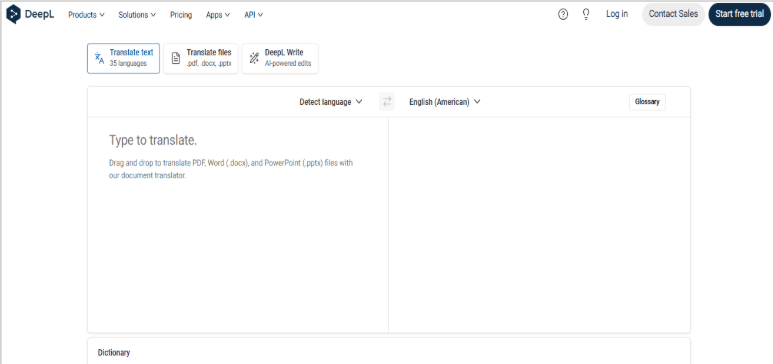
Translate Whole Documents
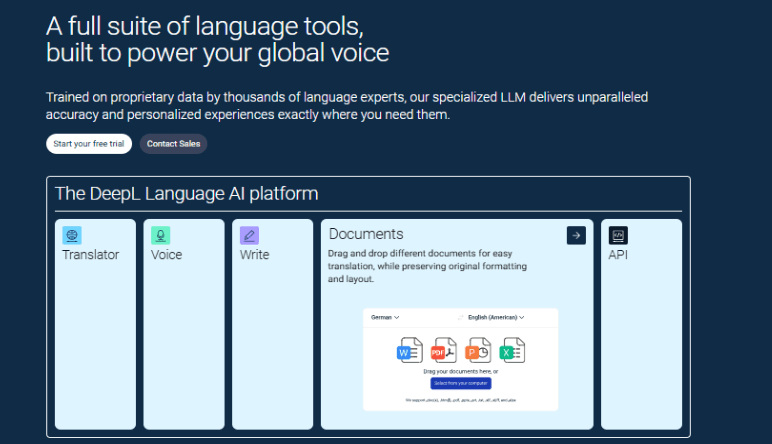
Make Translations Better
Improve Your Writing (Not Just Translate)
Connect with Other Programs (For People Who Translate a Lot)
Keep Your Information Safe
Pricing
| Plan | Monthly Price (approx.) | Key Features |
| Starter | $8.74 | Unlimited text translations, 5 document translations/month, web translator access |
| Advanced | $28.74 | Unlimited text, 20 document translations/month, glossary and CAT tool integration |
| Ultimate | $57.49 | Unlimited text, 100 document translations/month, larger file size limits |
| Enterprise | Custom pricing | Tailored for large teams or organizations with advanced needs |
For Developers Using the API:
| API Plan | Monthly Base Fee | Usage Cost | Features |
| API Pro | €4.99 (~$5.50) | €0.00002 (~$0.00002) per character | Unlimited characters, maximum data security, API access |
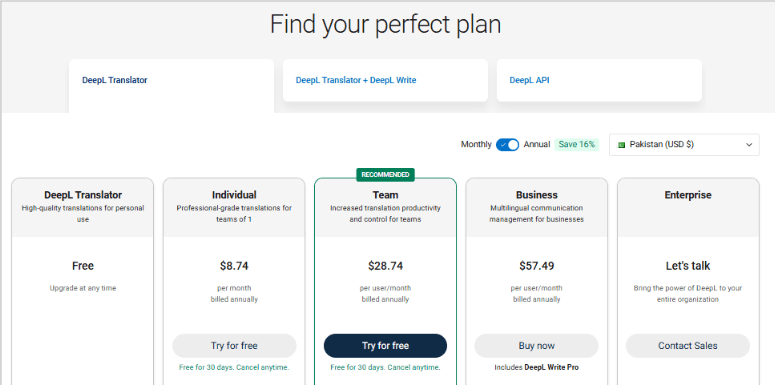
Alternatives of DeepL
Google Translate
Google Translate is one of the most widely used translation tools globally, supporting over 130 languages. It offers real-time translation for text, voice, images, and even handwriting. Users can translate entire websites or documents, and the mobile app allows offline access by downloading language packs. Its integration with other Google services like Chrome, Docs, and Maps makes it highly versatile for both casual and professional use. While it may occasionally struggle with nuanced or idiomatic expressions, its broad accessibility and feature set make it a top choice for multilingual communication.
Microsoft Translator
Microsoft Translator supports more than 100 languages and offers multiple input modes including text, speech, and image translation. It’s available across platforms like Windows, Android, iOS and integrates seamlessly with Microsoft Office tools like Word and PowerPoint. One standout feature is its real-time conversation translation, which allows multiple users to speak in different languages and still understand each other. It also provides offline translation and phrasebooks for quick reference, making it ideal for travelers, educators, and business professionals.
LibreTranslate
LibreTranslate is an open-source translation platform that emphasizes privacy and transparency. It supports over 100 languages and can be self-hosted, which is especially valuable for developers or organizations concerned with data security. Unlike commercial tools, LibreTranslate does not track users or require registration. Though its interface is minimal and it lacks advanced features like voice or image translation, it’s a solid choice for straightforward text translation with full control over data handling.
Lingva Translate
Lingva Translate is a privacy-focused front-end for Google Translate, offering the same language coverage without the tracking or ads. It’s lightweight, open-source, and can be self-hosted, making it appealing for users who want the power of Google’s translation engine with enhanced privacy. While it doesn’t add new translation capabilities beyond what Google offers, its clean interface and commitment to user data protection make it a preferred option for privacy-conscious users.
DeepL vs. Google Translators – Which is the Best?

| 1. Language Support | Google Translate: Offers translations in over 130 languages, including Urdu and Hindi. DeepL: Covers around 30 languages, mainly European, plus a few Asian ones like Japanese and Chinese, but does not support Urdu or Hindi. |
| 2. Translation Accuracy | DeepL: Known for producing more natural, context-aware translations in supported languages. Ideal for professional or academic writing. Google Translate: Good for general use but sometimes produces literal or awkward translations, especially in complex sentences. |
| 3. Features | DeepL:Not available voice & image translationNo offline translationLimited website translationAvailable for both mobile & desktop appsAPI for developers with subscription Google Translate:Voice & image translationOffline translationFully supported website translationOnly mobile app |
Pros and Cons of DeepL
FAQs
How many languages does this service support?
Currently supports 33 languages. Recent updates increased coverage from 28 to 31 languages. Popular pairs include Spanish-English, French-English, and Japanese-English.
How much does this translation tool cost?
Pricing starts at $10/month (Starter plan) including unlimited text translation, up to 5 editable file translations (10 MB), and one glossary with 5,000 entries. The Pro plan starts from €8.99/month with expanded features.
Is the service completely free to use?
Yes, a free version is available for personal use with limits of 3,000 characters per text, 3 locked documents monthly, and up to 10 glossary entries. Pro features like unlimited translation and enhanced privacy require a paid plan. A 30-day free trial and demo are also available.
How accurate is this translation tool, and is it generally considered good?
It’s widely praised for accurate, natural, and context-aware translations using neural networks. Users find it especially strong in European languages compared to Google Translate, with better idiomatic and formatting preservation. Limitations include fewer languages and no voice translation.
How does this translation tool function?
It uses neural machine translation (NMT) based on convolutional neural networks, considering full sentence context for output. Developed from Linguee’s linguistic database, the system delivers highly accurate, idiom-sensitive translations via deep learning.
Final Thoughts
It would not be wrong to say that in the present era, this translation tool is not just a language-changing tool but an intelligent assistant, capable of transmitting content with the original meaning, naturally and safely. Its advanced neural architecture, contextual awareness, and high accuracy have made it a trusted and reliable choice in the field of translation on a global scale. If you want a translation tool that combines accuracy, fluency, contextual accuracy, and data security, DeepL should undoubtedly be your first choice. It is an excellent choice, especially for translating professional documents, European languages, and sensitive data.