Gamma AI Review: Transform Ideas into Impactful Presentations in 2025
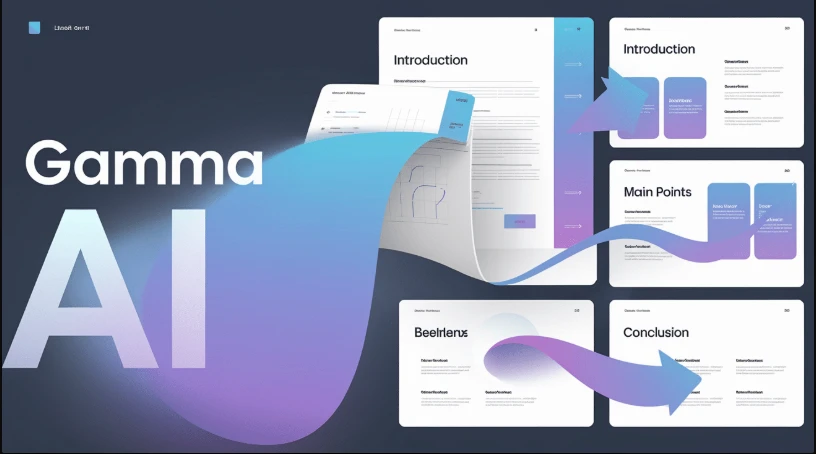
What is Gamma?
Gamma is an AI-powered tool that transforms how you create presentations, documents, and web pages. It uses artificial intelligence to help you build professional slides in minutes. You don’t need design skills to get started. Just type a prompt, upload your notes, or paste your content, and generates a polished presentation for you. Its simple interface and smart automation remove the stress of formatting and design, letting you focus on your message.
Who is it For?
Gamma AI caters to a wide audience, including:
Its versatility makes it ideal for anyone looking to communicate ideas effectively.
Unique Value Proposition
What sets Gamma AI apart? It combines speed, customization, and collaboration in one platform. Unlike traditional tools like PowerPoint, it uses advanced AI to generate content instantly, offers seamless template switching, and supports real-time team collaboration. Its focus on user-friendly design and robust integrations makes it a standout in the crowded AI presentation market.

Who Created Gamma?
Gamma was created by Grant Lee, Jon Noronha, and James Foxin in 2020.
It was developed by a team dedicated to revolutionizing content creation through AI technology. While specific founder details are not widely publicized, the platform emerged from a vision to simplify presentation design, making it accessible to everyone. The creators aimed to move beyond the limitations of traditional slide-based tools like PowerPoint, focusing on a flexible, AI-driven approach that automates design and content generation. Their mission, as reflected on competitor sites like Fahim AI, was to empower users to turn ideas into engaging content effortlessly.
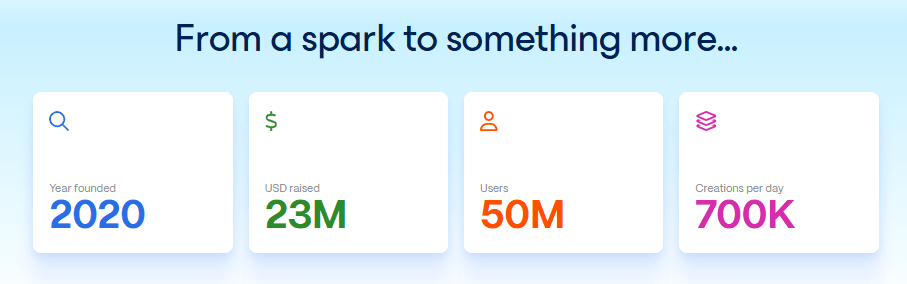
Why Choose Gamma AI?
Gamma AI offers several standout benefits that make it a go-to tool for content creators:
Features of Gamma
This presentation maker tool combines powerful AI features with user-friendly tools, making it a top choice for anyone who wants to create standout presentations quickly and easily.
Site Generator
Gamma’s site generator allows users to create professional webpages without coding. By inputting a prompt or importing content, the AI builds a fully formatted site with customizable layouts, colors, and media. This feature is ideal for portfolios, blogs, or business sites, offering real-time updates and mobile-friendly designs.
Image Generator
The AI-powered image generator creates relevant visuals based on your content, saving time on sourcing stock photos. Users can also edit images within the platform, ensuring they align with the presentation or webpage’s aesthetic. While not as advanced as some dedicated graphic tools, it’s a valuable addition for quick enhancements.
Templates
It offers a diverse library of pre-designed templates for presentations, documents, and webpages. These templates cater to various industries, such as marketing, education, and business, and can be customized to fit specific needs. However, some users note that the template variety can feel repetitive after multiple projects.
Theme Builder
The theme builder lets users create custom designs with personalized colors, layouts, and styles. This ensures presentations and webpages align with brand guidelines, offering a professional look. The one-click redesign feature allows quick style changes without altering content, a standout for efficiency.
Font Customizer
With access to Google Fonts and the ability to upload custom fonts (Pro plan only), this presentation automation tool ensures text is readable and on-brand. Users can adjust font sizes and styles to match their vision, though some note limitations in font size flexibility for complex projects.
AI-Powered Content Creation
Its core strength lies in its ability to generate slides, documents, and social media posts with a single click. Simply describe your idea, and the AI creates a structured draft, complete with visuals and text. This feature, inspired by the tagline “Creative content at the speed of light,” saves hours of manual work, making it perfect for tight deadlines.
Customization and Flexibility
With an extensive library of templates, this AI slide generator allows users to switch themes effortlessly, ensuring every presentation aligns with their brand or style. The AI-powered editing tools let you refine content with a single click, from tweaking layouts to enhancing visuals. This flexibility ensures your output is both professional and personalized.
Real-Time Collaboration
This tool supports team collaboration, allowing multiple users to edit presentations in real time. This feature boosts productivity for remote teams or classrooms, enabling seamless brainstorming and feedback. It’s a step beyond traditional tools, making group projects more efficient.
Export and Integration Options
It integrates with popular platforms like Google Slides, PowerPoint, and productivity tools such as Notion. Users can export presentations in multiple formats, including PDF and PPTX, ensuring compatibility with existing workflows. This makes a versatile addition to any tech stack.
Analytics and Insights
This text-to-slide AI provides analytics to track engagement, such as how viewers interact with your presentations. These insights help refine content for maximum impact, a feature that sets it apart from competitors who often overlook analytics in their offerings.
Safeguarding Your Information
It prioritizes data security with robust encryption and compliance with industry standards. Whether you’re working from home or in an office, your data remains protected, addressing concerns like those highlighted in “Data security in the WFH era.”
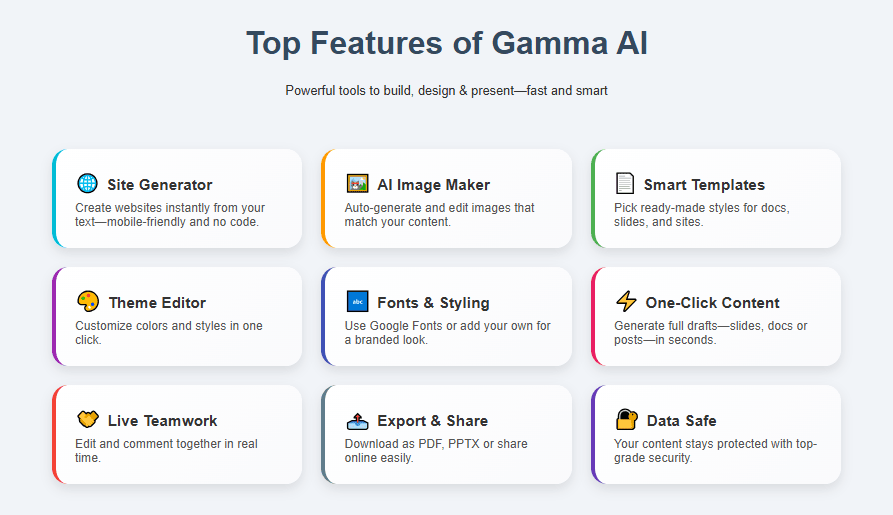
How Gamma AI Works? (AI-Driven Design Process)
Gamma AI uses advanced AI models to turn your ideas into structured slides. Start by entering a topic, uploading a file, or pasting text. The AI analyzes your input, breaks it into key points, and creates a slide deck with logical flow. It suggests layouts, applies matching colors and fonts, and even generates images if you need them. You can edit, rearrange, or add new slides using a drag-and-drop editor. If you want to change the look, use one-click redesign to switch themes instantly. Real-time collaboration lets your team jump in, edit, and leave comments together, making teamwork seamless.
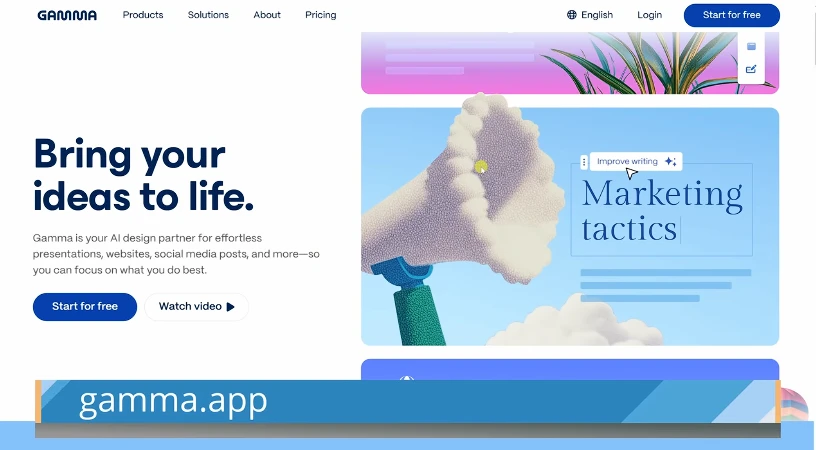
How to Create a Presentation on Gamma AI?
Creating a presentation with Gamma AI is fast and intuitive. Follow these steps to make polished, professional slides using AI.
Step 1: Sign Up & Workspace Setup
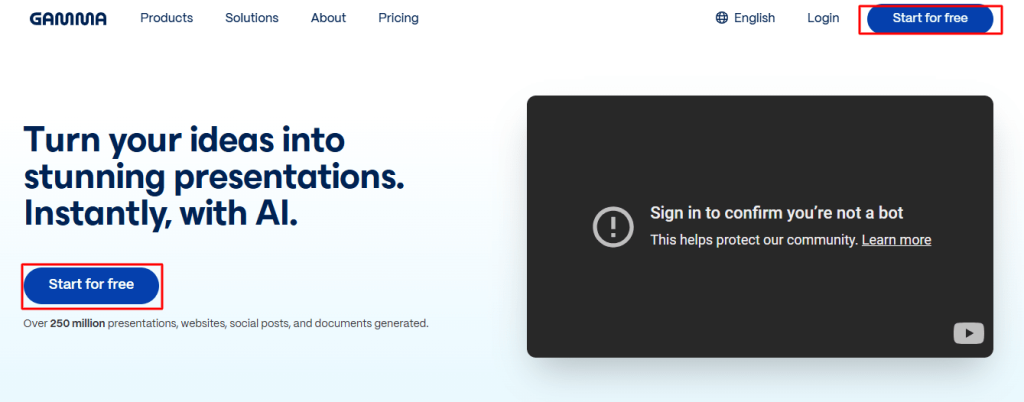
Step 2: AI Prompt Best Practices (NLP-Optimized Tips)
For best results, keep prompts focused and concise. The AI will break down your ideas into logical slides.
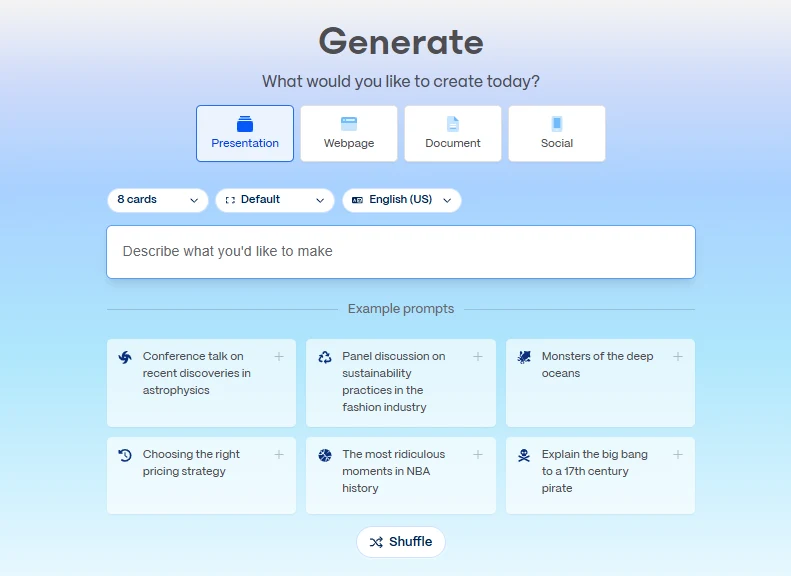
Step 3: Theme Selection & Branding
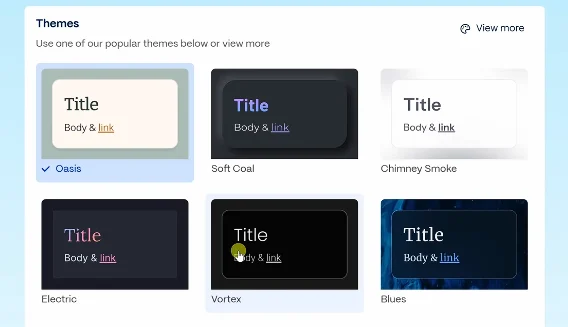
Step 4: Editing & Collaboration Tools
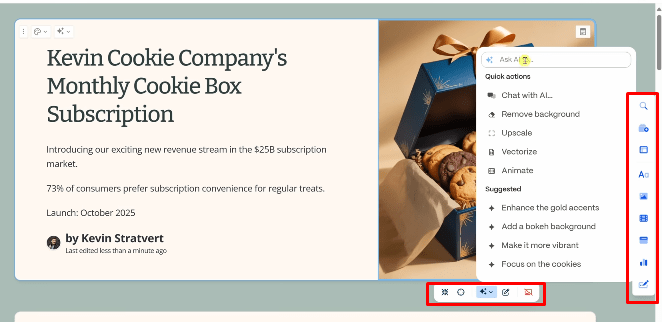
Step 5: Exporting & Sharing Options
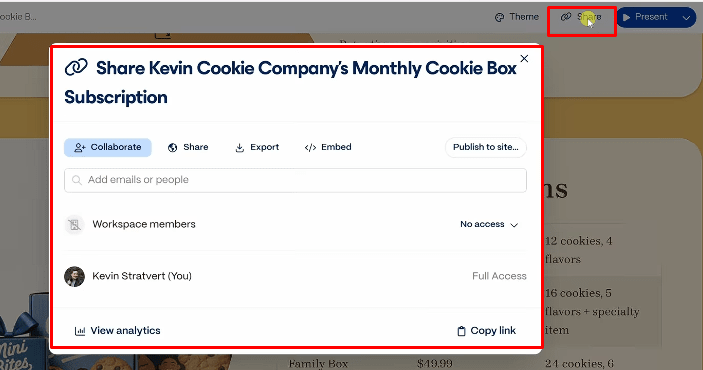
Gamma AI Pricing: Is It Worth the Cost?
Gamma offers flexible pricing to fit different needs, from individuals testing AI presentations to teams needing advanced features. Here’s a breakdown of the current plans and what you get with each.
Paid Plans Breakdown (Plus, Pro, Enterprise)
Its paid plans unlock more power, customization, and collaboration tools. Here’s what each tier offers:
| Plan | Monthly Cost | Annual Cost | Key Features |
| Plus | $8–$10/mo | $96/year | Unlimited AI creation Advanced image generation, up to 20 cards. 50,000 AI tokens. Remove Gamma branding, priority support. Early access to features |
| Pro | $15–$20/mo | $180/year | Everything in Plus. Premium image generation, up to 60 cards. 100,000 AI tokens, custom domains. Detailed analytics, custom fonts, password protection, card headers/footers. |
| Enterprise | Custom | Custom | Tailored for teams, includes all Pro features plus team management and advanced support. |
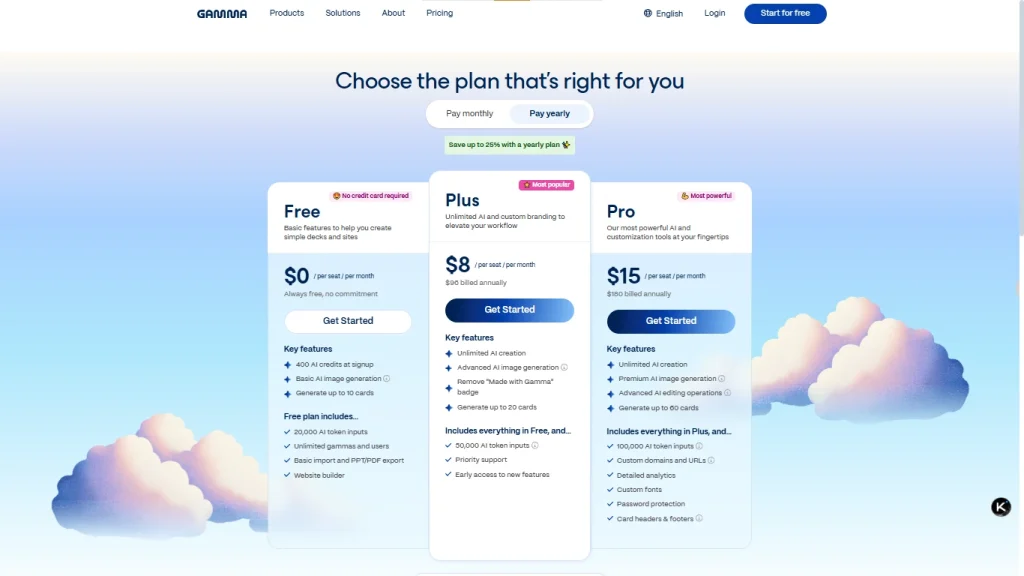
Free Trial Plan Limitations
Gamma Credits System Explained
Pros & Cons
Top Benefits
AI-Powered Content Generation
Gamma harnesses artificial intelligence to instantly generate slides, documents, and even webpages. You can start with a simple prompt, paste your text, or upload a file. The AI quickly transforms your ideas into structured, visually appealing presentations. It can also rewrite content and apply expert-level design layouts, saving you hours of manual work.
Flexible Card System
Presentations in Gamma are organized into cards, which act as individual slides. This system makes it easy to break down complex topics, edit sections, and rearrange content. You can adjust the tone, text length, and format of each card to match your audience or style.
One-Click Redesign
Change the entire look of your presentation with just one click. It offers a variety of themes and layouts. You can switch styles instantly without losing your content, making it easy to experiment and find the perfect design for your message.
AI Chat Editing
Interact with an AI assistant directly within the platform. Use chat to refine your content, adjust formatting, generate images, or rewrite sections for better clarity and impact. This feature helps you polish your presentation quickly and efficiently.
Brand Customization
Keep your presentations on-brand by importing your company’s colors, fonts, and logos. It also lets you import PowerPoint files or edit templates to match your unique style, ensuring consistency across all your materials.
Export Options
Download your presentations as PDF or PowerPoint files. You can also share live links for interactive presentations or embed them on websites. If you need to use Google Slides, simply export as a PPT file first.
Engagement Analytics
Track how many times your presentation is viewed or interacted with. Built-in analytics help you measure audience engagement and understand what resonates most with viewers.
Templates and Media
This AI tool offers a wide selection of templates, color themes, and media options. You can easily add text, images, videos, charts, and interactive elements to make your presentations more engaging and informative.
Multi-Device Compatibility
Presentations created with Gamma look great and function smoothly on any device. Whether your audience is on a laptop, tablet, or smartphone, they get a consistent and professional experience.

Who Should Use Gamma AI?
Gamma app is ideal for anyone who needs to create professional presentations quickly:
Gamma AI Alternatives
If you want an AI presentation tool with features or integrations that Gamma AI doesn’t offer, several strong alternatives stand out in 2025. Here’s a clear comparison of the top five options, each with a unique strength to fit different needs.
Presentations AI
Presentations AI offers powerful AI capabilities focused on creating high-quality presentations. It automatically aligns presentations with your corporate brand and theme, allowing hyper-personalization for specific audiences. It exports clean, high-fidelity PowerPoint files without formatting issues, making it ideal for professional use where seamless PowerPoint integration is critical.
Durable
Durable is an AI website builder that also supports fast creation of professional presentations. It is known for its speed, able to launch a website or presentation in under 60 seconds using AI-generated business names, content, and images. Durable is particularly suited for small businesses or users needing quick, simple sites and presentations without coding skills. It includes built-in CRM and invoicing tools, making it a versatile option beyond just presentations.
Decktopus
Decktopus is an AI-powered presentation tool that emphasizes clean, minimalistic design templates. It offers a straightforward user experience for creating polished presentations quickly. It is appreciated for its simplicity and focus on effective storytelling, making it a good choice for users who want less complexity and more streamlined presentation creation.
Prezi
Prezi is a dynamic presentation platform known for its non-linear storytelling approach. Instead of traditional slide decks, Prezi allows zooming in and out of content, creating engaging, spatially related presentations that adapt based on audience interest. It is highly rated for remote presentations and is favored by educators and marketers who want to keep their audience engaged with interactive, visually compelling content.
Slidebean
Slidebean is popular among startups and professionals who want polished presentations quickly. It automates design and layout so users can focus on content. Features like Live Mode for controlling presentations across devices and investor CRM tools make it ideal for business pitches. While customization is limited, its ease of use and sharing/tracking features provide practical value beyond slide creation.
Beautiful AI
Beautiful AI focuses on automating the design process to create visually consistent and professional presentations effortlessly. It provides smart templates that adapt as you add content, ensuring aesthetic coherence across slides. It is a strong alternative for users who want to avoid manual formatting and prefer a more traditional slide deck format with AI assistance.
Anyword
Anyword is an AI writing tool that excels in generating marketing copy and content quickly. While not solely a presentation maker, it can be used to craft high-quality text for slides, saving time on content creation. Its intuitive interface and customization options make it a good complementary tool for presentations that require strong, persuasive text.
Copy AI
Copy AI automates the initial phases of content creation, providing a solid starting point for presentation text. It understands tone and style nuances, helping maintain consistent messaging throughout a presentation. This tool is valuable for users who want AI assistance in writing compelling slide content quickly.
Article Forge
Article Forge is an advanced AI content generator that produces SEO-optimized, human-like articles in one click. Though primarily for long-form content, it can be adapted to generate detailed presentation scripts or background content, enhancing the depth and quality of presentation material.
Tome (Storytelling Focus)
Tome is built for storytelling. You provide a text prompt, and Tome generates a modern, visually engaging presentation. It’s user-friendly, supports real-time collaboration, and stands out for its creative layouts and AI-generated images. If you want to tell a story or pitch with flair, Tome is a top choice.
My Personal Experience with Gamma AI
Using Gamma AI was simple and fast. I typed a topic, and the AI created a full presentation in seconds.

Final Thought
Gamma AI stands out for its speed, simplicity, and AI-first approach. It lets users create polished presentations in minutes, making it a top choice for anyone who values efficiency and ease of use. The platform’s intuitive interface, real-time collaboration, and strong AI-powered features make it ideal for marketers, educators, startups, and teams who want to focus on content rather than design or formatting.
Our Rating: 4.5/5 ★ Editor’s Choice
Gamma AI earns a strong 4.5 out of 5 for its user-friendly design, time-saving AI features, and collaborative tools. It is an Editor’s Choice for anyone seeking a fast, modern, and accessible way to create presentations in 2025. While not perfect for every use case, this tool leads the pack for AI-powered, web-based presentation creation.
FAQs
Is Gamma AI free?
Yes, it has a free plan with limited features and AI credits.
Can I use my own fonts/logos?
Yes, paid plans let you add custom fonts, logos, and brand colors.
How does Gamma AI handle data privacy?
This presentation maker follows GDPR and CCPA standards and keeps your data secure.
Does Gamma AI work offline?
No, you need an internet connection to use it.
Does Gamma AI have a mobile app?
You can access Gamma AI on your phone’s browser, but there’s no dedicated mobile app yet.
Can I import and export files?
Yes! you can import files to start projects and export presentations as PDF or PowerPoint.
What payment methods are accepted?
accepts all major credit and debit cards, plus direct US/EU bank payments.
How do I cancel my subscription?
Go to workspace settings, find “Manage Subscription,” and follow the steps to cancel.
Does Gamma AI have an API?
No, it does not offer an API right now, but it’s a popular request.
Who can use Gamma AI?
Anyone—marketers, educators, startups, agencies, and non-designers.
Does Gamma AI offer enterprise pricing?
Yes, for workspaces with 10+ users. Contact their team for details.

